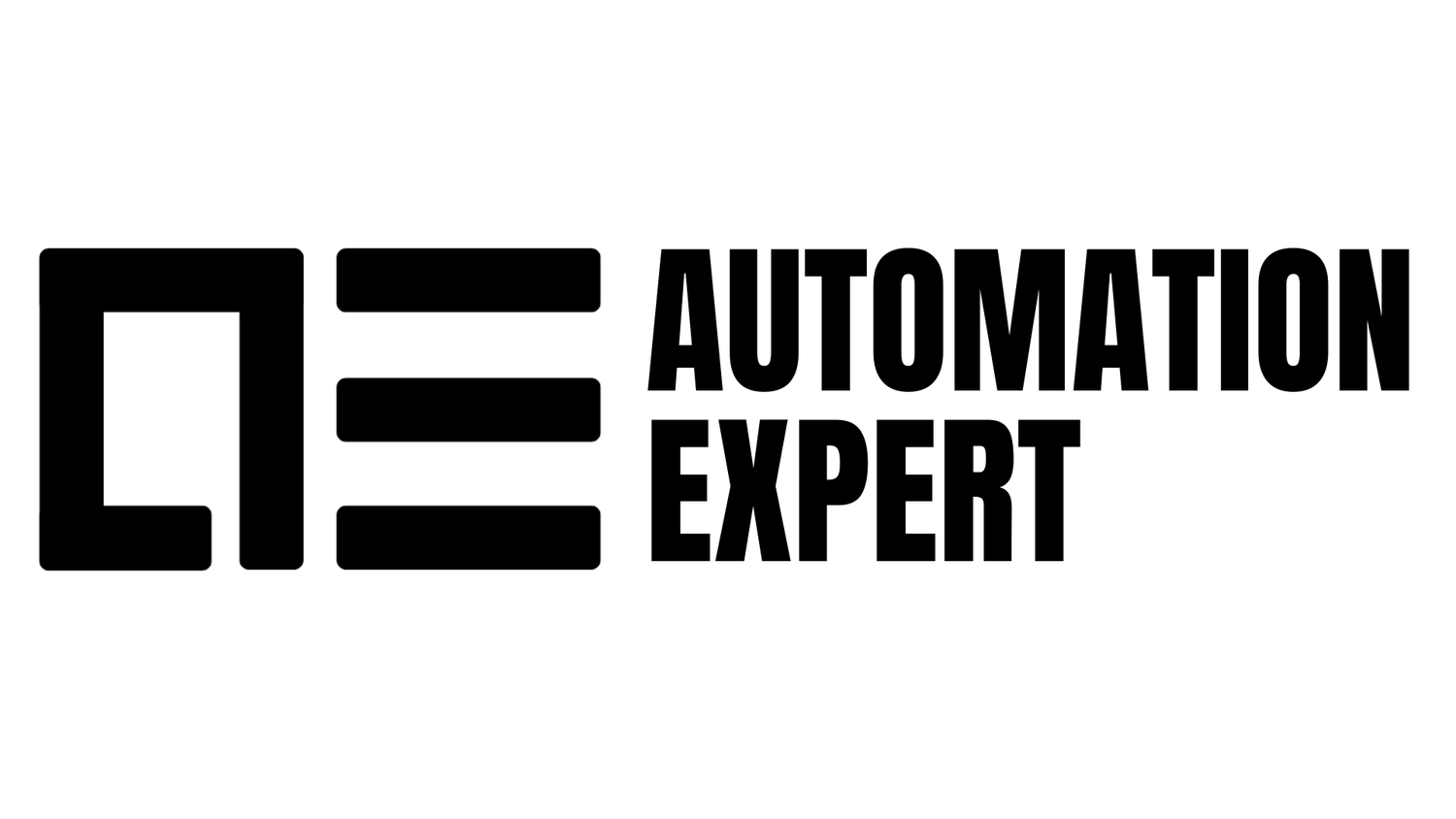Automated Emails
Email is still one of the most powerful tools in business. But manually sending every message wastes time, creates inconsistencies, and often means missed opportunities. That’s where automation comes in.
Instead of relying on you or your team to hit send, automation lets the computer handle it. From simple confirmations to complex customer journeys, automated emails can save you hours while improving customer experience.
What is Email Automation?
At its core, email automation is the process of using software or tools to send emails automatically based on triggers or schedules.
Think of it like having a template ready — but instead of you filling in the blanks and pressing send, the system does it for you, instantly. For example, when a new lead comes in, you might normally send them a personalised message. But if you’re asleep, busy, or just unavailable, that opportunity is missed. With automation, the system replies on your behalf 24/7.
How It Differs From Bulk Emails or Newsletters
A bulk email or newsletter is a blast to a large group at once. Automated emails, on the other hand, are sent to one or more people individually, based on their actions or data.
You can even combine this with AI to tailor the content to each recipient. That means higher open rates, better click-throughs, and more relevant communication.
Simple Example of Automation
Customer fills out a contact form → system waits two minutes → sends a tailored reply with their details included → offers a link to book a call with your team.
No human required, yet the customer feels like you responded instantly and personally.
Types of Automated Emails
1. Transactional & Behaviour-Based Emails
This includes things like order confirmations, receipts, password resets, or abandoned cart reminders.
Many of these are built into the software you already use.
Where automation gets powerful is when you link these systems together or customise the flow beyond the basics.
Example: after a cart is abandoned, send a discount code 24 hours later, followed by a reminder 72 hours later if they still haven’t purchased.
2. Marketing Emails
These are nurture sequences, product launches, promotions — the backbone of many businesses.
Most companies already use marketing emails, but often in a weak or manual way.
Adding automation and AI can massively improve performance.
Key point: Don’t just send an email for the sake of it. Always have a clear goal.
3. Event/Trigger-Based Emails
Birthdays, anniversaries, renewals, reminders.
Small touches like these can turn a good business into a great one.
Examples: send a customer a birthday discount code, or an automated renewal reminder before their contract expires.
These little details, done consistently, make a big difference in retention and customer loyalty.
Benefits of Automating Emails
Saves time
Do the maths: how long does each email take, how many are you sending now, and what happens if you scale that by 10x? Automation frees up time, but more importantly, it allows you to make emails more detailed and consistent without cutting corners.Ensures consistency
Automation lets you set tone, style, and messaging once — then stick to it. Mistakes drop, professionalism rises.Improves customer experience
Customers want answers when they’re available, not when you happen to be free. Automation means they get responses instantly, regardless of time zones, weekends, or holidays.Increases conversions
Old generic templates lacked personality. Now, AI can capture your voice and blend it with precise automation. That mix of “human” tone and automated consistency is what drives results.Scales without extra staff
If you suddenly had 10x the leads, could your team cope? Automation can. Scaling doesn’t always mean adding more people — it means making your systems stronger.
Negatives & Challenges of Email Automation
It’s important to be realistic. Automation isn’t perfect, and there are risks if it’s done poorly.
Feels impersonal if badly executed
Sometimes the human touch is still essential. Done wrong, automation can feel robotic. Done right, it can replicate a personal tone almost perfectly.Errors in setup
Wrong names, wrong triggers, awkward timing — these mistakes happen if automation isn’t configured properly. It’s worth investing time (or working with someone who knows the tools) to avoid this.Over-automation
Just because you can automate doesn’t mean you should. Think about the customer journey: what would feel overwhelming, what would feel helpful?Upfront time & knowledge required
Setting up the right flows can be time-consuming if you don’t know what you’re doing. Ironically, that can eat into the very time you’re trying to save.Cost
Some tools aren’t cheap. But the real question is ROI. If £1,000/month frees up two staff members for revenue-generating work, the cost is more than justified.
The Cost of Automating Emails
The cost question is a “how long is a piece of string” scenario. It depends on what you want to achieve and what systems you already have.
Free to Low-Cost Options
Many platforms include basic automation in their free or entry-level plans.
Mid-Tier Tools
Around £20–£200/month for more advanced features.
Tools here include Mailchimp, ActiveCampaign, and HubSpot.
Enterprise-Level Automation
For larger businesses, platforms like Salesforce, Airtable, and advanced workflow tools (Zapier, Make, OpenAI integrations) can tie everything together. Costs vary depending on complexity.
Key point: Always measure ROI. Look at staff time saved, revenue generated, and the opportunities you’d otherwise miss.
What Else Can Be Automated (Beyond Emails)?
SMS and WhatsApp messages – Be available on the channel your customer prefers.
Appointment booking systems – Get customers locked into a time without the back-and-forth.
Task creation in CRMs – Keep your team on top of follow-ups automatically.
Invoicing and payment reminders – Stop money slipping through the cracks.
Examples of What You Could Automate
Appointment booking – automatic confirmation and reminder emails.
Lead nurturing – automated sequence that warms up a cold lead.
Welcome sequences – sending info to new subscribers.
Customer support – automated acknowledgement email when a ticket is raised.
Final Thoughts
Email automation isn’t just about saving time — it’s about creating a consistent, reliable, and scalable system for communication. Done right, it strengthens your business without losing the human touch.